When a user is logged-in and viewing the site from the frontend, the admin toolbar will always be visible. This module hides the admin toolbar for all logged-in users when viewing the site from the frontend.
Activate the Hide Admin Toolbar Module
In the Admin Optimizer page, click to enable the Hide Admin Toolbar module. Press Save Changes to save the changes.
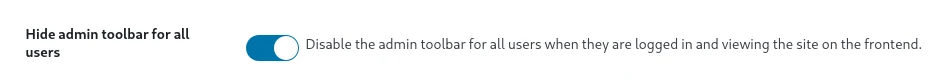
No configuration is required for this module to work.