When there is a new WordPress update, it shows a persistent notification to all users. This module hides the update notice for all users, except Administrators (and the user roles that have the permission to update_core).
Activate Hide Update Notice Module
In the Admin Optimizer page, click to enable the Hide Update Notice module. Press Save Changes to save the changes.
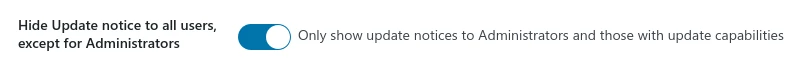
No configuration is required for this module.
Check if Hide Update Notice is Working
Before activating this module, when there is an update, all logged-in users will see the update message:
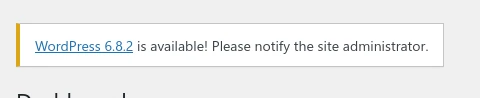
After activating the module, only the administrators (and the user roles that have the permission to update_core) will see the update message.