There are two ways to install Admin Optimizer on your WordPress site. Choose the method that works best for you.
Method 1: Install from WordPress Dashboard (Recommended)
- Navigate to Admin Menu → Plugins → Add New
- In the search field, type “Admin Optimizer”
- Click Install Now when you see the plugin
- After installation completes, click Activate
Method 2: Manual Installation
- Download the plugin from WordPress.org
- Go to Admin area → Plugins → Add New
- Click Upload Plugin at the top of the page
- Choose the downloaded file and click Install Now
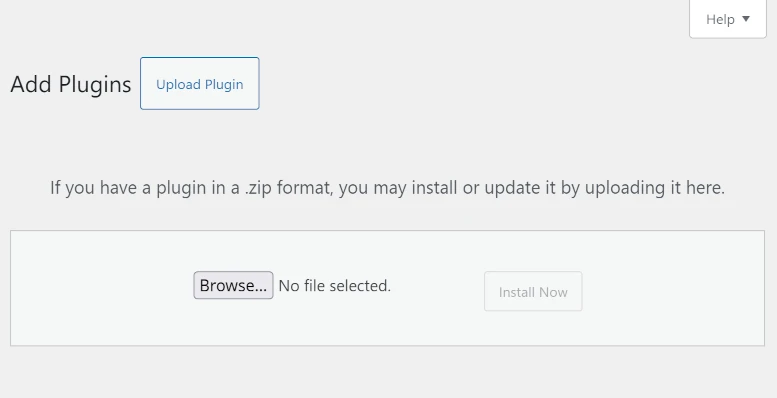
Next Steps
Once installed and activated, you’ll see Admin Optimizer in your admin menu. You can start to activate some modules.